Inkless A4 Portable Thermal Printer Supports 210mm/216mm A5 B5 Thermal Paper BT Wireless Mobile Printers for Travel Car & Office
$358.55 – $358.66Price range: $358.55 through $358.66
- Hign-concerned Chemical: None
- Application: For Home Use
- After-sale Service: Shop’s Three Guarantees
- Internal Memory: None
- Voltage: 100-240V
- Dot Matrix Printer Type: Universal ticket printer
- Consumable Type: Thermal Paper
- Max. Resolution: 203dpi
- Color Print Speed: 0
- Black Print Speed: /
- Use: Thermal Printer
- Signal Connection Type: None
- Print Speed: 4ppm
- Double-sided Printing: No
- Supports Network Printing: Wired/Wireless
- Paper Feed Mode: Manual
- Max Paper Size: A4
- Type: Thermal Printer
- Interface Type: bluetooth
- Brand Name: INSTOFC
- Origin: Mainland China
- Certification: CE
● Model: GZMA404
● Color: Black, White
● App: iPrint
● Printer size: 260*80*50mm
● Printer weight: 900g
● Resolution: 203 dpi
● Battery: rechargeable 2600 mAh battery/ Type-C
● Printing Technology: Thermal Printing
Q 1: Mobile Print Step:
A:1. Download the“IPrint” app from the Apple Store/Google Store
2. Open the application, select the top right corner, select the device, printer
3. Connect to Bluetooth via an“iPrint” application instead of a mobile system
4. When loading the paper, the top right corner of the black spot is side down, and both hands will throw a smooth paper into the bin, and it will automatically absorb the paper.
5. You can open Word/PDF/text in a mail or other APP and share it with the“IPrint” APP for printing
Q2: How to properly load paper into a printer
1. Hold the paper on either side, with the black spot in the upper right-hand corner facing down, and slide it gently into the printer.
2. Keep the edges of the paper aligned with the guide rails on either side of the printer feed slot. Don’t lean-keep it straight
3. Instead of forcing it in, gently push it in about 2 inches until the printer sucks it in
Q3:Do you support plain A4 paper printing
A: Is the use of thermal printing technology, so does not support ordinary A4 paper, only supports thermal paper, recommended buying official special paper with the machine to use.

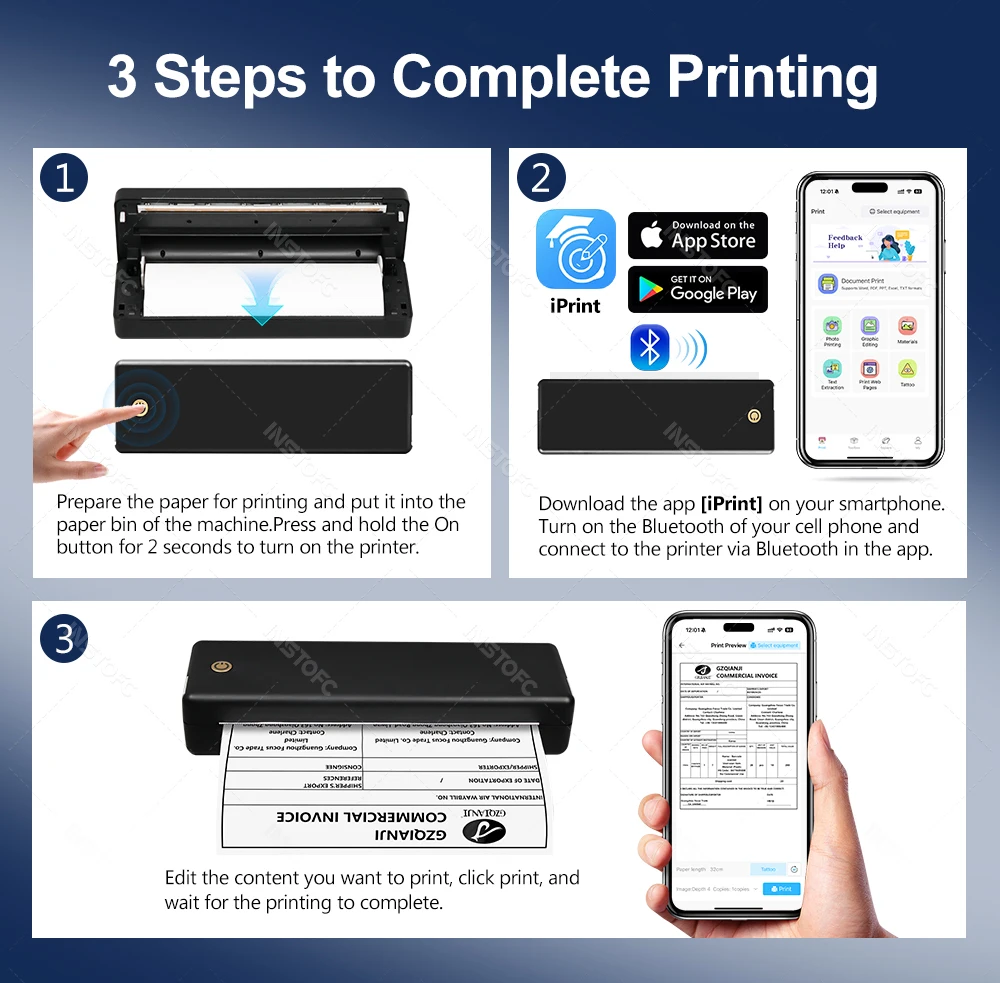










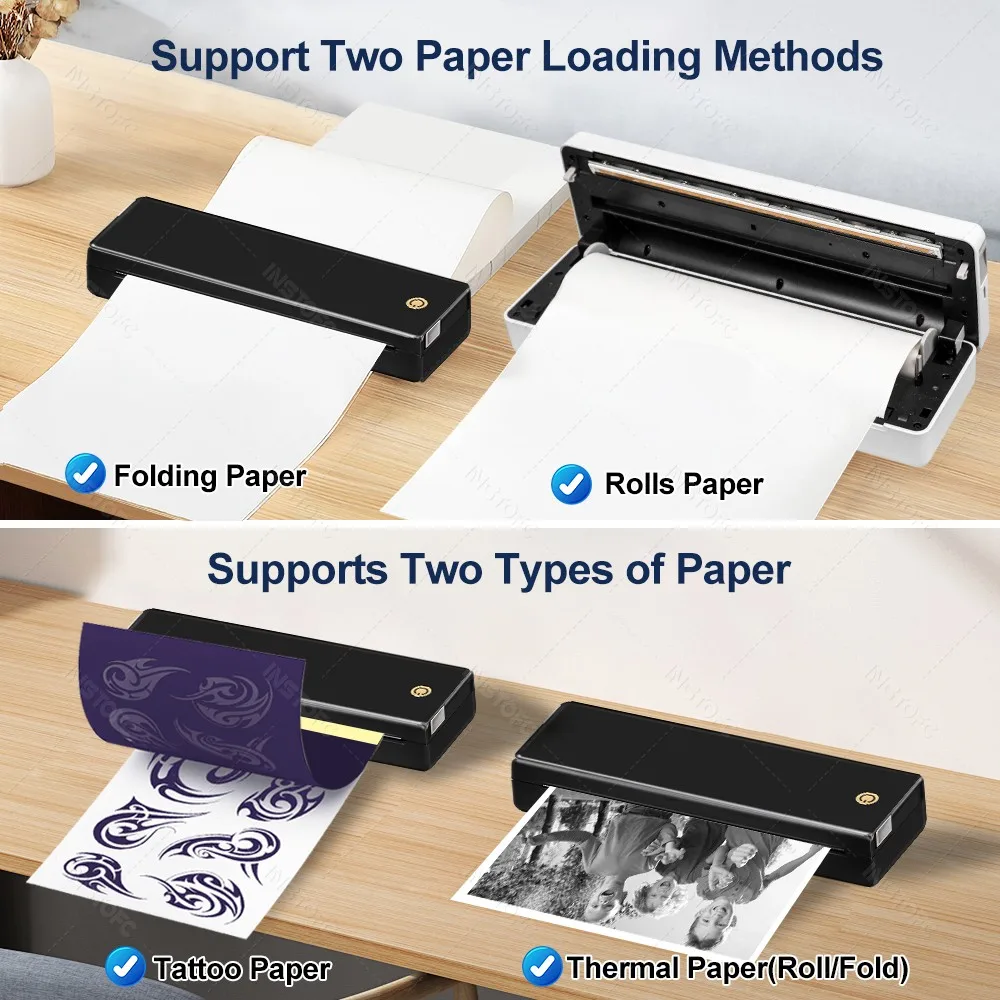
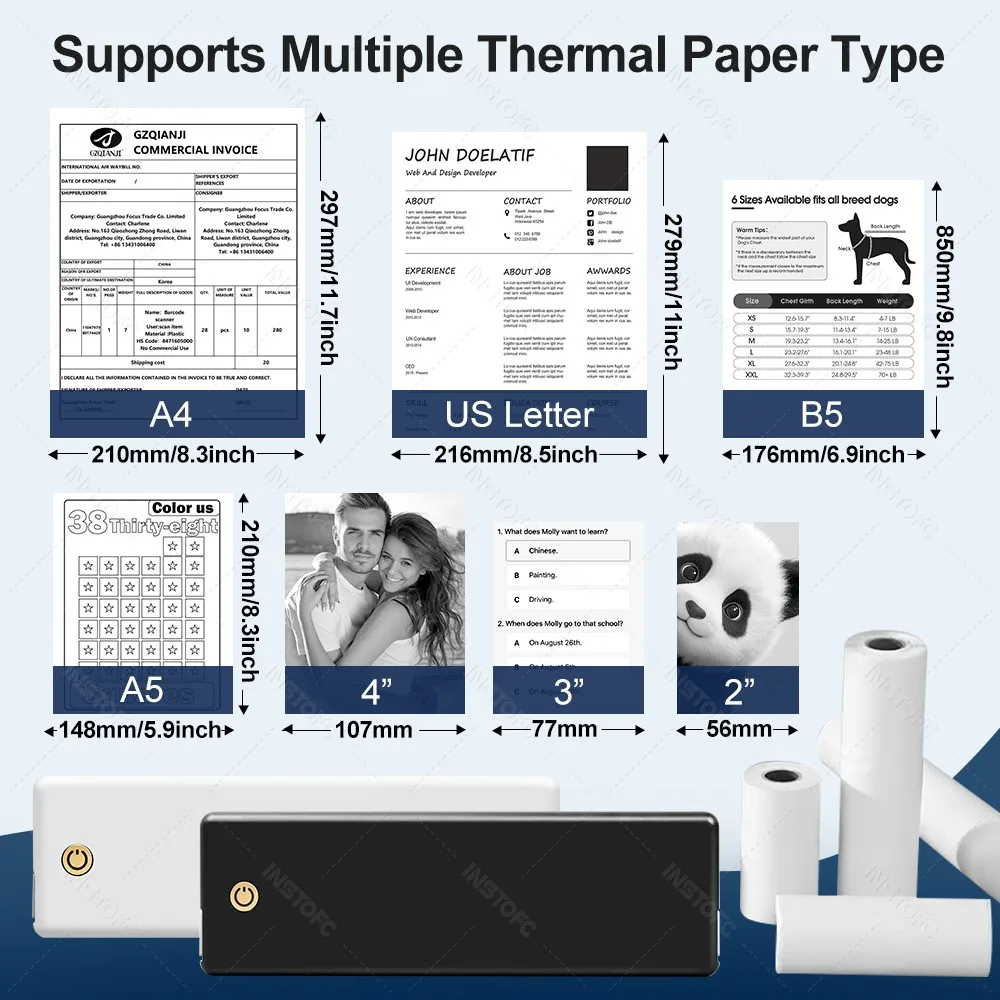


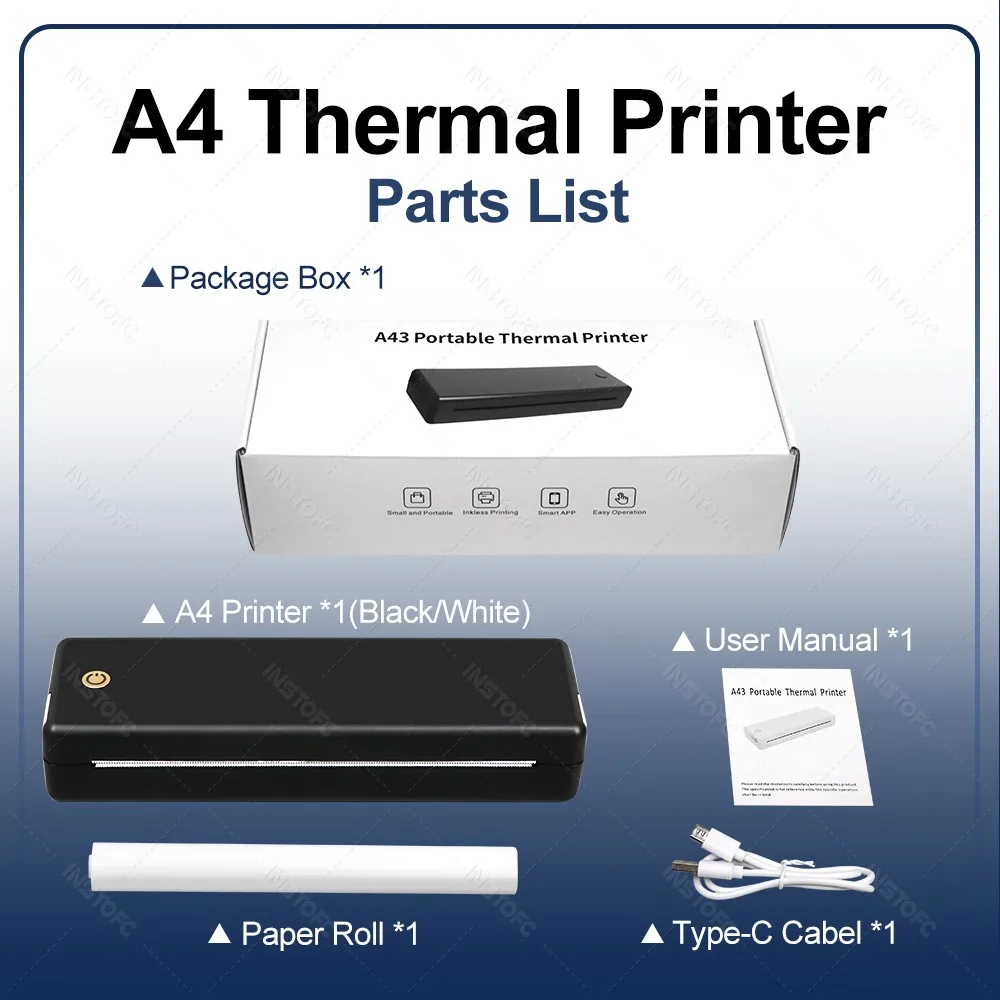





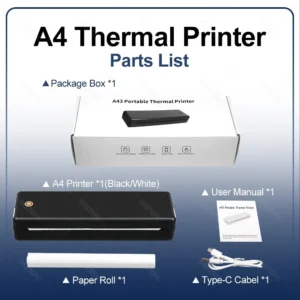
Reviews
There are no reviews yet.